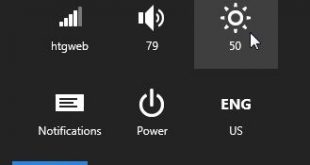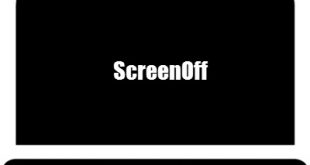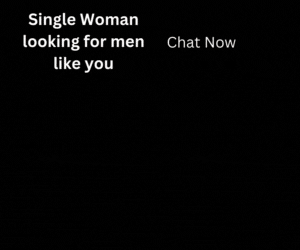How to Turn On Bluetooth on Windows 7 Connecting Bluetooth with another device means setting up a connection between devices wirelessly. You can connect to any device wic supports Bluetooth like Keyboards, Pones, Speakers, Mice, Headsets, Tablets, and also to many other devices. But, remember that before connecting via Bluetooth …
Read More »How-to-Guides
How to Change Brightness on Windows 10
How to Change Brightness on Windows 10 It is important to adjust the brightness of your System as we work more time on our PC/Laptop. Many users do not bother about the brightness as they work with the same brightness level in the day and night. But remember that it …
Read More »How to Turn Off Windows Laptop Screen
How to Turn Off Laptop Screen Do you find any difficulty in turning off your Laptop Screen every time? If yes, then follow this complete article to know the simple steps of how to turn off Laptop Screen or find the number of ways to turn off your Windows Laptop …
Read More »How to fix Windows Update Error 80072ee2
How to fix Windows Update Error 80072ee2 Every Windows user is excited to update his/are Windows Operating System to the latest version. If you enable notification to inform you about the Windows Update then you can easily click on the Update Windows Operating System to the latest but if you …
Read More »How to Reset Password on Windows 10
How to Reset Password on Windows 10 Sometimes it becomes difficult to remember passwords and codes as it is necessary to put a password to our account for privacy and security. Even to create a User Account on your Windows Operating System device you can put a password to your …
Read More »How to Take a Screenshot on Windows 10
How to Take a Screenshot on Windows 10 Are you worried about taking a clear picture of your screen or else looking for the right tool to take pictures of your Laptop or Desktop? Then you have come to the right. Yes, you can get a number of ways to …
Read More »Fix Windows 10 Start Menu Not Working
Fix Windows 10 Start Menu Not Working Many of the users who are waiting for the Windows 10 Update are happy to update to the latest version of the Windows Operating System as Microsoft has released Windows 10 latest version. But, some of the Windows users have faced issues related …
Read More » Windows Informer Windows OS Tips
Windows Informer Windows OS Tips