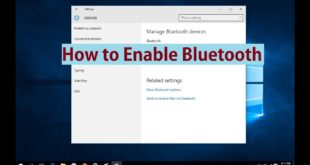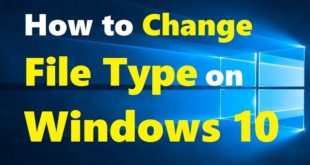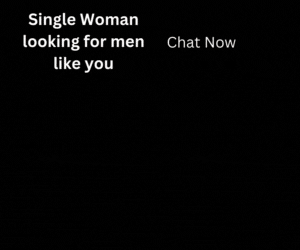How to Schedule a Zoom Meeting Zoom is a video conferencing service that allows everyone to connect with other people by video, audio, or both. We use Zoom a lot for group meetings, check-ins with the teammates, and webinars for the community. Participants can join Zoom from various devices such …
Read More »How-to-Guides
How to Use Google Meet
How to Use Google Meet Here through this article, you will come to learn about how to use google meet. To learn how to use google meet I want to tell you what does google meet actually means. Google Meet, is a video conferencing tool developed by Google that focuses …
Read More »How to Enable Bluetooth in Windows
Bluetooth, as we all know, helps us in many ways like connecting devices, transferring files, documents, or anything from one computer to another. So, it is necessary to enable Bluetooth in windows operating systems. When you first bought your Windows PC, you were likely excited about its ability to connect …
Read More »How to Enable Remote Desktop on Windows 7
Know how to enable remote desktop on Windows 7: How to enable remote desktop on Windows 7 – Before moving towards the main point one should know what remote desktop exactly means? A remote desktop is a software that allows the environment of a personal computer’s desktop to work remotely …
Read More »How to Change File Extensions on Windows 10
Know How to change file type on windows 10 File extensions are used to identify the file type which you have saved on your Windows Operating System. If you don’t know the file type then it will be difficult to open the file when it is not supported by the …
Read More »Windows 10 Repair Loop Fix
Windows 10 Attempting Repairs Loop. Windows 10 attempting repairs loop? No issues, we are here to help you out. Nowadays you can see that there are many issues with the latest version of the Windows Operating System when windows 10 update stuck. Many users have complained about the errors and …
Read More »How to Repair Windows 10 Using Command Prompt
How To Repair Windows 10 Using Command Prompt? There are millions of people who use Windows 10 Operating System on their PC or Laptop as it is the most trusted Operating System nowadays. This article is to help you find out How to Repair Windows 10 Using Command Prompt. Microsoft …
Read More » Windows Informer Windows OS Tips
Windows Informer Windows OS Tips