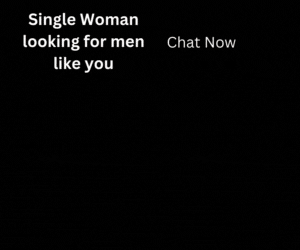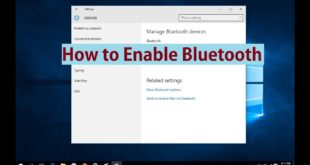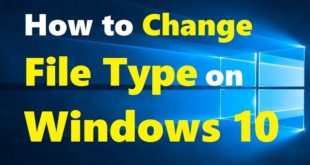How to Use Google Meet
Here through this article, you will come to learn about how to use google meet. To learn how to use google meet I want to tell you what does google meet actually means. Google Meet, is a video conferencing tool developed by Google that focuses on business. Along with Google Chat, it changes it with Google Hangouts video chats and adds a number of features for enterprise use. The enterprise features are good for both small and large businesses, but Google Meet is a popular option for schools. As many districts of the schools in the US have already invested in apps such as Chromebooks and G Suite, Meet is a natural fit that covers most classroom needs naturally.
After you have spent the better part of a year completely dominated by Zoom, Google Meet has opened many paid features for free users during the coronavirus stay at home order and became popular. It still does not have as large a userbase as some of its competitors has, but it is still growing and adding features. So, if you want to know how to use Google Meet and what special features does it offer? You have read the complete article thoroughly. Now let us tell you how to use the google meet app.

Steps of How to use Google Meet App

There is wonderful news for the users who are switching from WebEx or Zoom applications that Google Meet is easier to use. Like most other G Suite apps, it is designed for its simplicity and you can learn how to use Google Meet easily and in less than an hour. Follow the steps completely on how to use google meet app so that you can learn it easily.
- Create a new meeting. Then to create a new video meeting, log in to your existing Google Account or sign up to a new account for free
- Invite other people to your online meeting. Then send a link or code of the meeting to anyone you want to join the meeting.
- Join a meeting.
Ways to Start a Meeting

The first thing you need to learn is how to start a meeting, and thankfully with Google Meet. All you need is a Google account and internet connectivity. Here are the ways that will help you to start a meeting from different devices:
- Browser: Operate to https://meet.google.com/ and click the tab New Meeting, then follow the steps to set.
- Gmail: Click the option Start a Meeting from the menu on the left.
- Smartphone: Download and open the Google Meet app, and then click New Meeting.
Follow these above mentioned steps related to how to use google meet app. If you then also face difficulty in understanding you can watch the video mentioned below.
I hope this article will help you in solving your problem related to how to use google meet app. Follow our Facebook page Techysea.
 Windows Informer Windows OS Tips
Windows Informer Windows OS Tips