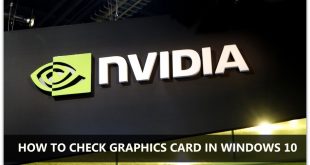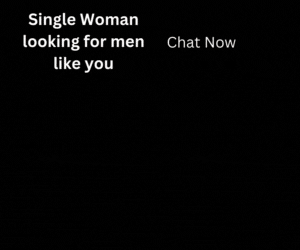Here we know how to check graphics card on windows 10 : It is necessary to have a graphics card to play games on your Windows PC/Laptop. Nowadays, there are many games that have huge graphics to attracts users and game lovers. The best graphics cards are necessary to experience …
Read More »How to Know What Version of Windows Operating System I Have
The best way of how to know what version of windows i have It is important to know which Operating System you have. Some of the users use their Windows device but they do not know which version it is and they do their work completely on this Windows device. …
Read More »How to Fix ‘Windows Update Not Working’ Issue on Windows 10
Windows Update Not Working Issue on Windows 10 – Yes, sometimes you may get an error while updating your Windows Operating System as Windows Update Not Working. As you know the each and every update of Windows OS will be useful in one or the other way to use the system. …
Read More »How to Add Icons to Desktop of Windows 10
How to Add Icon to Desktop Windows 10 Did you ever observe that when you buy a computer or a PC/Laptop, you can see only two desktop shortcuts like Recycle Bin and My Computers? Yes, there are only two shortcuts by default on your Windows PC/Laptop and then if you …
Read More »How to Run Android Apps on Windows Phone
Many users try out new experiences on their mobile devices like the different applications work on their device or not else to change the OS on their smartphone and try to install as many applications to use. So, even if you are one of those users and trying to install …
Read More »Windows 10 Keyboard Not Working
How to fix windows 10 keyboard not working : To fix this kind of issue you need to download the tool which helps you to fix the issue immediately. Yes, there are many tools to help you to fix the issue but choose the better one like ReimagePlus which is …
Read More »How to Update Chrome Components
Almost all users prefer Google Chrome as their primary Search Engine while browsing the internet right? Did you ever think that how google chrome works more efficiently than other search engines? how to update chrome components. It is because of its plugins and the addons you use on Google Chrome. …
Read More » Windows Informer Windows OS Tips
Windows Informer Windows OS Tips