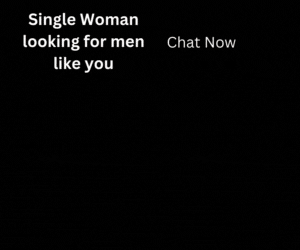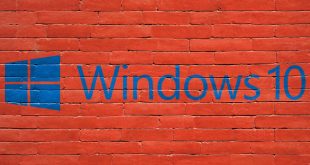A New PC Experience
Windows 11, the latest operating system from Microsoft, has been making waves in the tech world. This newly minted operating system promises an advanced PC experience that goes beyond just cosmetic changes. Windows 11 is designed to empower productivity, inspire creativity, and offer better integration with a wide range of devices. This introduction aims to shed light on what this new PC experience entails and why it’s causing such a stir in the tech community.
With the advent of Windows 11, Microsoft has taken significant strides toward creating a holistic, seamless user experience. The company has redesigned the interface, reimagined its apps, and redefined how users interact with their PCs. The new OS promises the best of Windows 10, enhanced with innovative features and a more streamlined, modern design.
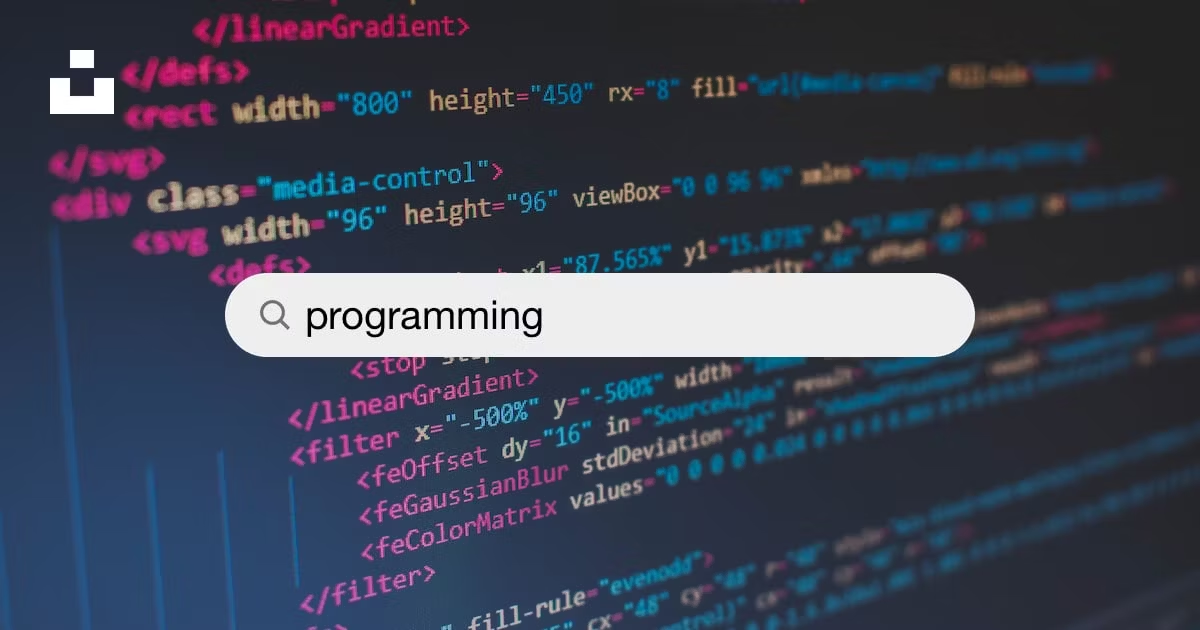
Windows 11 is designed to be intuitive and user-friendly. It comes with a centered Start button, rounded corners, and a clutter-free taskbar. The operating system also introduces Snap Layouts and Snap Groups, which make multitasking a breeze. These improvements and more, promise a PC experience like no other.
Why Should You Consider Upgrading to Windows 11?
As an individual or business, you might be wondering why you should consider the Windows 11 upgrade. A crucial point to note is that the new operating system is not just an aesthetic upgrade. It’s a comprehensive overhaul designed to improve user experience, performance, and productivity.
Windows 11 provides a platform that supports the latest hardware and technologies. This includes support for DirectStorage, Auto HDR for gaming, and TPM 2.0 for enhanced security. Upgrading to Windows 11 also means you’ll benefit from ongoing feature enhancements and security updates that may not be available in older versions.
Moreover, Windows 11 offers better integration with Android apps, making it possible to run mobile apps directly on your PC. If you use multiple devices for different tasks, Windows 11 can simplify your workflow, allowing you to manage everything from one place.
Key Reasons to Download and Install Windows 11
If you’re still on the fence about the Windows 11 download, here are some key reasons why you should consider the upgrade. The first reason is undoubtedly the revamped design. The clean and modern look, with its centered Start menu and rounded corners, makes for a refreshing change.
Next is the improved performance. Tests have shown that Windows 11 runs faster and more efficiently than its predecessor, even on older hardware. This improved performance can enhance your productivity and make your PC experience more enjoyable.
Further, the introduction of Microsoft Teams integration directly into the taskbar makes communication and collaboration easier than ever. You can now chat, call, or video conference with anyone, anywhere, without needing to open a separate app.
Windows 10 vs Windows 11: What’s the Difference?
When comparing Windows 10 and Windows 11, it’s clear that the latter brings a host of improvements and new features. The most apparent difference is the redesigned user interface in Windows 11, offering a cleaner, more streamlined look.
In terms of performance, Windows 11 also boasts faster wake times from sleep, quicker Windows Hello recognition, and overall speedier performance. When looking at gaming, Windows 11 also has the upper hand with features like Auto HDR, DirectStorage, and a better Xbox app.
Microsoft has also made strides in improving multitasking on Windows 11. The addition of features like Snap Layouts and Snap Groups allow users to manage their open apps and windows more effectively.
The Process of Windows 11 Upgrade: How to Update to Windows 11?
Updating to Windows 11 from Windows 10 is a straightforward process. Before initiating the upgrade, ensure your PC meets the minimum system requirements for Windows 11. Then, check for the update through Windows Update. If it’s available, you can download and install it.
Once the installation is complete, your PC will reboot, and you’ll be greeted with the new Windows 11 welcome screen. From here, you can start exploring the new features and enhancements that Windows 11 has to offer.
Exploring Windows 11 Update Features
Following the Windows 11 update, users will notice several new features. For starters, there’s a new, centered Start Menu, providing a fresh yet familiar way to start your tasks. The redesigned taskbar with integrated Microsoft Teams chat makes communication more seamless.
Snap Layouts and Snap Groups are new features that simplify multitasking. With these features, you can easily organize your open windows and switch between different projects. The new Direct Access and Widgets features also provide personalized news, weather, calendar, and other widgets at a glance.
How to Download Windows 11 ISO File
If you prefer to install Windows 11 using an ISO file, you can download it from the official Microsoft website. Once downloaded, you can use this ISO file to create a bootable USB drive for installation. This method is particularly useful if you’re installing Windows 11 on a new PC or if you wish to do a clean install.
Is Windows 11 Worth It? A Comprehensive Review
Given the multitude of new features and improvements, it’s fair to say that Windows 11 is indeed worth it. The upgrade offers a refreshing new look, improved performance, and innovative features designed to enhance productivity and user experience.
Whether you’re a gamer, a professional, or a casual user, Windows 11 has something for everyone. It’s a thoughtful and well-executed upgrade that sets a new standard for PC operating systems.
Troubleshooting Common Issues in Windows 11 Download and Installation
While Windows 11 is designed to be as trouble-free as possible, you may encounter some issues during the download and installation process. These could range from compatibility issues to failed installations. Thankfully, Microsoft provides comprehensive troubleshooting guides to help you resolve these issues.
Conclusion: To Upgrade or Not to Upgrade to Windows 11
The decision to upgrade to Windows 11 ultimately depends on your specific needs and circumstances. If you value a modern look, improved performance, and innovative features that enhance productivity, the Windows 11 upgrade may be worth considering.
With its forward-thinking design and emphasis on efficiency, Windows 11 is poised to transform the PC experience as we know it. As always, it’s recommended to do your research and consider your needs before making the leap.
 Windows Informer Windows OS Tips
Windows Informer Windows OS Tips